PhotoFast PhotoCube PD Plus



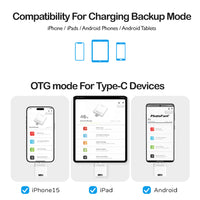


SPECIAL DEAL NOW:
Get an additional 15% off at Checkout
PhotoFast PhotoCube PD Plus
The Smart Backup Stick with On-The-Go(OTG) mode for Type-C devices and Charging Backup mode for all devices. Simply plug it into your smartphone for instant auto-backup of your Calendar, Contacts, Photos, and Videos. Enjoy the convenience without any monthly fees and zero risk of data leaks.
Photocube Review
On-the-Go Auto Backup
Experience seamless On-the-Go Backup Mode with PhotoCube PD+. Say goodbye to cables and power requirements. Whether you have a Type-C device or the latest iPhone 15, simply plug in and enjoy automatic data backup anytime, anywhere.
Charging Auto Backup
In Charging Backup Mode, PhotoCube PD+ can perform automatic data backups while simultaneously charging your phone, making it compatible with various devices, including older iPhone models and those without a Type-C charging port.
With support for up to 60W power delivery, you can experience the convenience of rapid data backup and fast charging. Say goodbye to waiting and embrace the convenience of speedy backup and charging.
Charge multiple devices effortlessly with the sleek and portable design of PhotoCube PD+.
With support for up to 2TB Micro-SD, you'll never have to worry about running out of storage space again.
Frequently Asked Questions
Utilize OTG Backup Mode to instantly back up data directly from Type-C devices without needing external power sources or cables. It's designed for seamless backup experiences, allowing you to secure your data anytime, anywhere.
Yes, PhotoCube PD+ supports PD fast charging, enabling your phone to charge while performing data backups. This feature ensures your device stays powered up during the backup process, compatible with a wide range of smartphones.
PhotoCube PD+ is designed to work with both Android and iOS devices, supporting Type-C and non-Type-C connections. It's a universal backup solution for today's diverse range of smartphones.
PhotoCube PD+ automatically backs up essential data such as Photos, Videos, Contacts, and Calendar entries, ensuring your most valuable information is securely stored.
No, there are no monthly fees with PhotoCube PD+. It offers a cost-effective backup solution with just a single purchase.
Your data is stored on a microSD card, ensuring complete control over your digital information. This method significantly reduces the risk of data leaks compared to cloud storage options.
PhotoCube PD+ supports microSD cards up to 2TB, providing ample space for all your backup needs. The storage is expandable and swappable, giving you flexibility in managing your data.
For optimal performance and reliability, we recommend selecting a microSD card that is at least twice the size of your device's internal storage. For example, if your device has 256GB of storage, opting for a 512GB microSD card is advisable. Additionally, to ensure the highest quality and durability, choose microSD cards from trusted brands such as SanDisk or Samsung. This combination of adequate size and trusted brand ensures you have sufficient space for comprehensive backups and reliability for long-term use.
The PhotoFast ONE App is available for free on the Google Play Store and Apple App Store. It enhances your backup experience with easy file management and additional features.
To see your images and videos, please ensure you have granted full access to the PhotoFast One app:
1. First Time Use: Grant full access when you first open the app.
2. Settings: Go to your phone’s app settings and enable permissions for PhotoFast One.
Without these permissions, the app cannot read or display your data.







